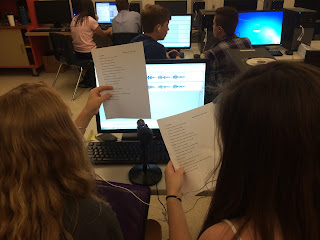We are looking forward to getting the most out of this space as we move forward.
Friday, May 27, 2016
Media Lab new look
If you haven't had a chance to stop by room 118 (the AV Media lab) recently, please come visit! I think you'll be amazed by the new look. Nick, Matt, Matt Kihm, Jamie, Tom, and (our fantastic fill-in) Keith Peden all had a hand in transforming the space. It was immediately put to use by Deb's Spanish class, seen here recording audio for their WeVideo projects.
We are looking forward to getting the most out of this space as we move forward.
We are looking forward to getting the most out of this space as we move forward.
Monday, May 16, 2016
New Q&A feature in Google Slides
Google Slides (formerly Google Presentations) recently got a great update that's worth checking out. You can now collect audience questions using something called Q&A. Essentially, while you're presenting, audience members post questions to a link you provide. Other audience members can then vote up a a question. At any point, you can see which questions have a lot of votes and reply to them.
This is a great way to involve the audience (even the shy people who might never raise their hand) and filter for questions that have a lot of interest.
This is a great way to involve the audience (even the shy people who might never raise their hand) and filter for questions that have a lot of interest.
Here's a video of Q&A in action (featuring the winner of the first Google Science Fair)
Labels:
backchannel,
feedback,
google slides,
googlepresentation,
presentation
Wednesday, May 11, 2016
More summer PD opportunities
Got this today from Marlboro College:
I wanted to let you know that we are now offering the below optional credit courses on convenient schedules, with lower costs, all with an eye towards supporting flexible pathways.
Info and easy registration at: Marlboro's new professional development page: http://www.marlboro.edu/
Summer PD Courses
- Game Design for Teachers: August 14th, September 25th, online.
- Cracking the Code of Proficiency: June 20-22 Bellows Falls area.
- Transforming with Technology: June 14, 15, 16, Bellows falls area.
- Teaching with Canvas Learning Management System. July 11 through October, Burlington High School.
Partner PD Courses
- Create, Make, Learn 2016 with Lucie deLaBruere, August 1-5, Burlington.
- Google Certification Bootcamp: July 11th-12th, CVEDCi-Classroom, Dupont Hall, Fort Ethan Allen in Colchester.
- Online Teaching Endorsement and other courses through Vermont Virtual.
- Universal Design: Technology Integration Certificate through Landmark College
For more information see: http://www.marlboro.edu/
Labels:
professional development
Friday, May 6, 2016
Creating a shared Google map for your class
I've posted before about teachers using Google Maps for students to place annotated markers, routes, and regions on. This can work well as a group activity, where each student creates a marker for a particular place on the map, for example.
Some ideas? Create a map that marks important locations in a novel, or different regions in an area, or the routes taken on an historical journey.
I just wrote up teacher instructions on how to create a shared map in the first place. If you'd like to give it a try, I hope these help. I'm also happy to get you started.
The map below is editable. Feel free to give it a try.
Some ideas? Create a map that marks important locations in a novel, or different regions in an area, or the routes taken on an historical journey.
I just wrote up teacher instructions on how to create a shared map in the first place. If you'd like to give it a try, I hope these help. I'm also happy to get you started.
The map below is editable. Feel free to give it a try.
Labels:
classroom,
collaboration,
google maps,
maps
Monday, May 2, 2016
Creating Timelines
I dug up this old post to help a teacher whose students are making timelines. Whenever I look at an old post, I check the links to make sure they still work. I'm please to report that all of the sites in the post are still up and running, except for xtimeline.
Here's a timeline of Steve Jobs' life to show you a possibility (click the image to see the full functionality)...
Here's a timeline of Steve Jobs' life to show you a possibility (click the image to see the full functionality)...
New Team Mode in Kahoot
I mentioned Kahoot in my last post (about Quizlet). As it turns out, I just read about a new "team mode" in Kahoot. It's designed for when groups of students are sharing a device. As 1-to-1 move up through the grades, this will be less and less of an issue, but for now, this is a good thing to know about!
Subscribe to:
Posts (Atom)