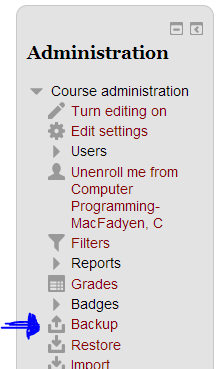
Moodle courses are backed up automatically twice a week, but there are times that you may want to perform a manual back-up (for example, if you want to save student work at the end of the term). To do this, click Backup in the Administration block. Follow the prompts.

No comments:
Post a Comment