I gave an assessment yesterday, part of which took the form of a Google Doc that students needed to "complete." I used Google Classroom to create an individual copy for each student.
But I also wanted student responses to stand out clearly from the prompts. For this, I used tables and pre-formatting text. Essentially, I used either multiple-celled tables (for questions with more than one answer) and single-cell tables. I then selected the cells where student work would go and changed the color.
The end result was this:
Notice how the blue color makes the student's writing responses easy to find.
I made a 2-minute screencast on the whole process:
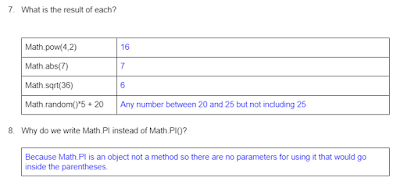
No comments:
Post a Comment