The tool we used was Google Drawings. While there are many tools available for graphics, Google Drawings is a great choice for combining images, text, shapes, and more. It's also effective for making diagrams, such as flowcharts, where lines connecting shapes move along with their shapes.
Here's a graphic I made to demonstrate...
...and a screencast on how to use Google Drawings (showing how I made the image above).
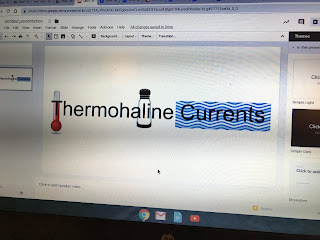

No comments:
Post a Comment