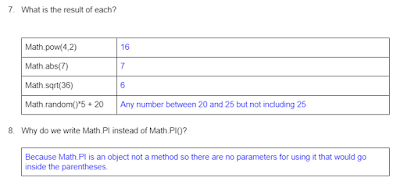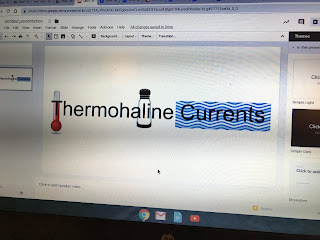I gave an assessment yesterday, part of which took the form of a Google Doc that students needed to "complete." I used Google Classroom to create an individual copy for each student.
But I also wanted student responses to stand out clearly from the prompts. For this, I used tables and pre-formatting text. Essentially, I used either multiple-celled tables (for questions with more than one answer) and single-cell tables. I then selected the cells where student work would go and changed the color.
The end result was this:
Notice how the blue color makes the student's writing responses easy to find.
I made a 2-minute screencast on the whole process:
Friday, December 21, 2018
Monday, December 17, 2018
A WeVideo bug and how to resolve it
I've been noticing sereral students encountering an issue when trying to upload media from Google Drive to WeVideo (and have had it myself), After clicking the green "upload media" icon and clicking on the Google Drive icon, rather than seeing their content in Google Drive, they're getting a blank window, like this:
Here's how to deal with this issue. WeVideo gives you the option to upload files from your computer, as well. On a Chromebook, if you choose this option, you will see your folders (both Drive and Downloads) and you can upload from there. On other devices, you will see all local folders, so you will first want to download the files from Google Drive. You can then upload from whatever folder you chose.
So, the whole process is:
Here's how to deal with this issue. WeVideo gives you the option to upload files from your computer, as well. On a Chromebook, if you choose this option, you will see your folders (both Drive and Downloads) and you can upload from there. On other devices, you will see all local folders, so you will first want to download the files from Google Drive. You can then upload from whatever folder you chose.
So, the whole process is:
- Click the second tab to get to your WeVideo media
- Click the green upload icon
- Click BROWSE TO SELECT
- Find the file(s) and upload
Labels:
troubleshooting,
video,
wevideo
Wednesday, December 12, 2018
VoiceThread and Padlet accounts
There are lots of ways to facilitate group discussions and/or "crowd source" input. Two popular and useful tools that many teachers use are VoiceThread and Padlet. VoiceThread allows you to post media and have a conversation about it. Padlet is like a virtual bulletin board.
I wanted to be sure that you're all aware that we have school accounts to VoiceThread that allow you to create VoiceThreads for your classes. If you're interested in getting started, just let me know and I'll take care of setting it up. I'd also love to visit your class(es) and help students get started.
If you're not familiar with how VoiceThread works, take a look at this example. Use the arrow on the bottom right to advance to the high-school slide (slide 4).
We do not have paid accounts to Padlet currently. Due to a recent change in their policy, you can only make three Padlets with a free account. After that, you can recycle any of those three. The district is interested in finding out if there are enough teachers interested in paid accounts to support a district subscription. Please fill out this form if you are interested.
I wanted to be sure that you're all aware that we have school accounts to VoiceThread that allow you to create VoiceThreads for your classes. If you're interested in getting started, just let me know and I'll take care of setting it up. I'd also love to visit your class(es) and help students get started.
If you're not familiar with how VoiceThread works, take a look at this example. Use the arrow on the bottom right to advance to the high-school slide (slide 4).
We do not have paid accounts to Padlet currently. Due to a recent change in their policy, you can only make three Padlets with a free account. After that, you can recycle any of those three. The district is interested in finding out if there are enough teachers interested in paid accounts to support a district subscription. Please fill out this form if you are interested.
Labels:
classroom,
padlet,
voicethread
Tuesday, December 4, 2018
Making graphics with Google Drawings
I was working with a teacher recently on creating illustrated text, to help students "see" what words meant. We came up with this, for example:
The tool we used was Google Drawings. While there are many tools available for graphics, Google Drawings is a great choice for combining images, text, shapes, and more. It's also effective for making diagrams, such as flowcharts, where lines connecting shapes move along with their shapes.
Here's a graphic I made to demonstrate...
The tool we used was Google Drawings. While there are many tools available for graphics, Google Drawings is a great choice for combining images, text, shapes, and more. It's also effective for making diagrams, such as flowcharts, where lines connecting shapes move along with their shapes.
Here's a graphic I made to demonstrate...
...and a screencast on how to use Google Drawings (showing how I made the image above).
Labels:
google drawing,
graphic,
image
Monday, December 3, 2018
Hour of Code Activities
It's day one of the Hour of Code!
There are many self-guided activities students can do in class (or at home). I went through the choices at the Hour of Code website, and here are few that I'd recommend:
MapTour Make an app that has your own customized map. Drag and drop interface. Any of the other activities from MIT would also be good. Nice learning interface.
Blockly Solve games and puzzles using drag and drop code.
JavaScript Hero. For students who want to get started writing code in Javascript without blocks.
The Dark Tunnel Work through a game using the Python programming language.
Need some inspiration? Here's what 9th grader Wolfie D did on his own last week for a summative in Nichols Core:
There are many self-guided activities students can do in class (or at home). I went through the choices at the Hour of Code website, and here are few that I'd recommend:
MapTour Make an app that has your own customized map. Drag and drop interface. Any of the other activities from MIT would also be good. Nice learning interface.
Blockly Solve games and puzzles using drag and drop code.
JavaScript Hero. For students who want to get started writing code in Javascript without blocks.
The Dark Tunnel Work through a game using the Python programming language.
Need some inspiration? Here's what 9th grader Wolfie D did on his own last week for a summative in Nichols Core:
Labels:
hourofcode,
programming
Subscribe to:
Comments (Atom)