By downloading the document, then opening it in Word, Powerpoint, or Excel, you will see all the original formatting.
If you do click the image, the document will open in Google Drive. This may be fine for simpler documents, but if you need it in its native format, please use the download approach.
This preceding is just one little tidbit from my "What's New With Google Workshop," which will be offered one more time-- tomorrow (12/10) after school. Hope to see you there!

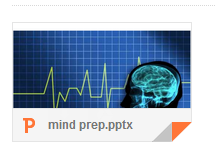
No comments:
Post a Comment